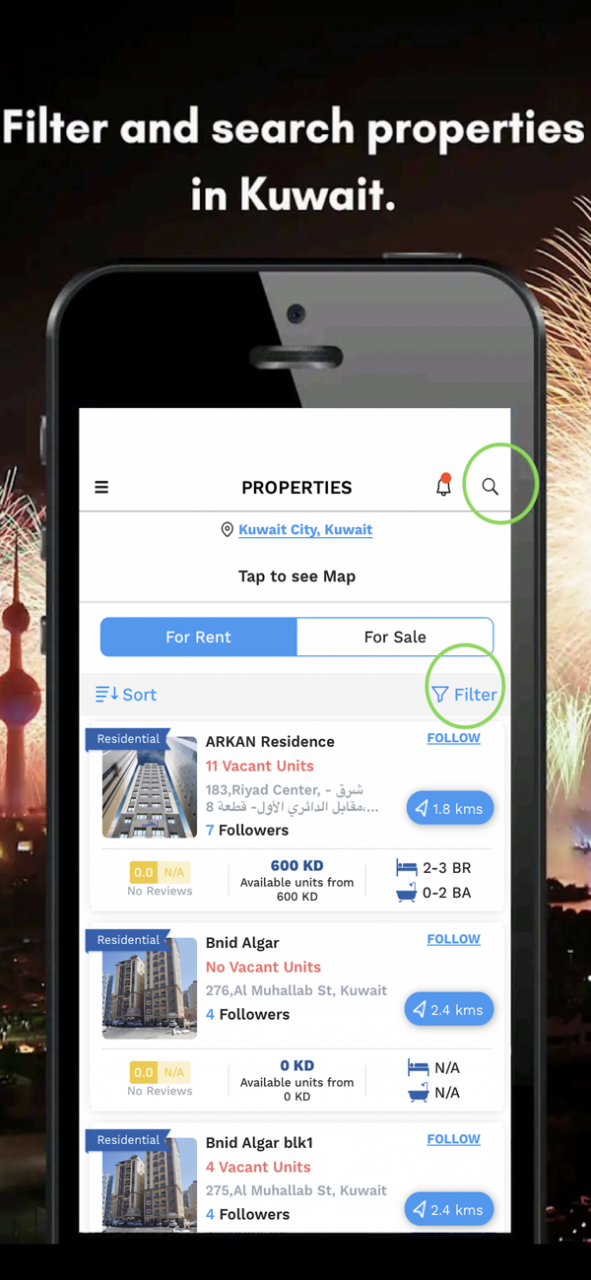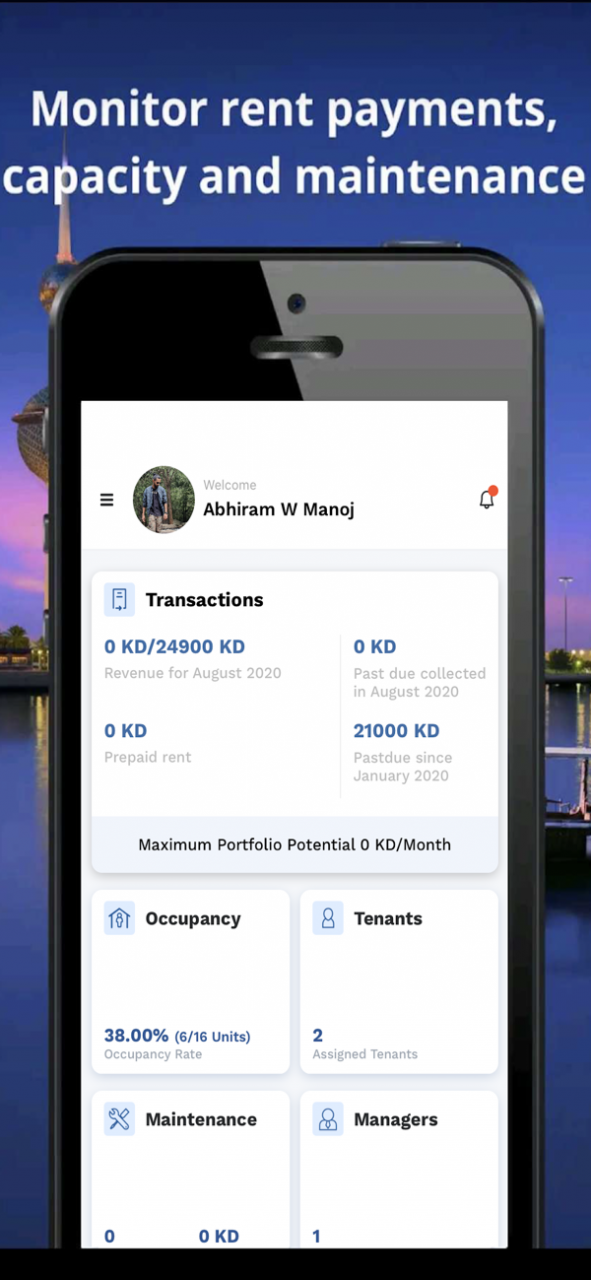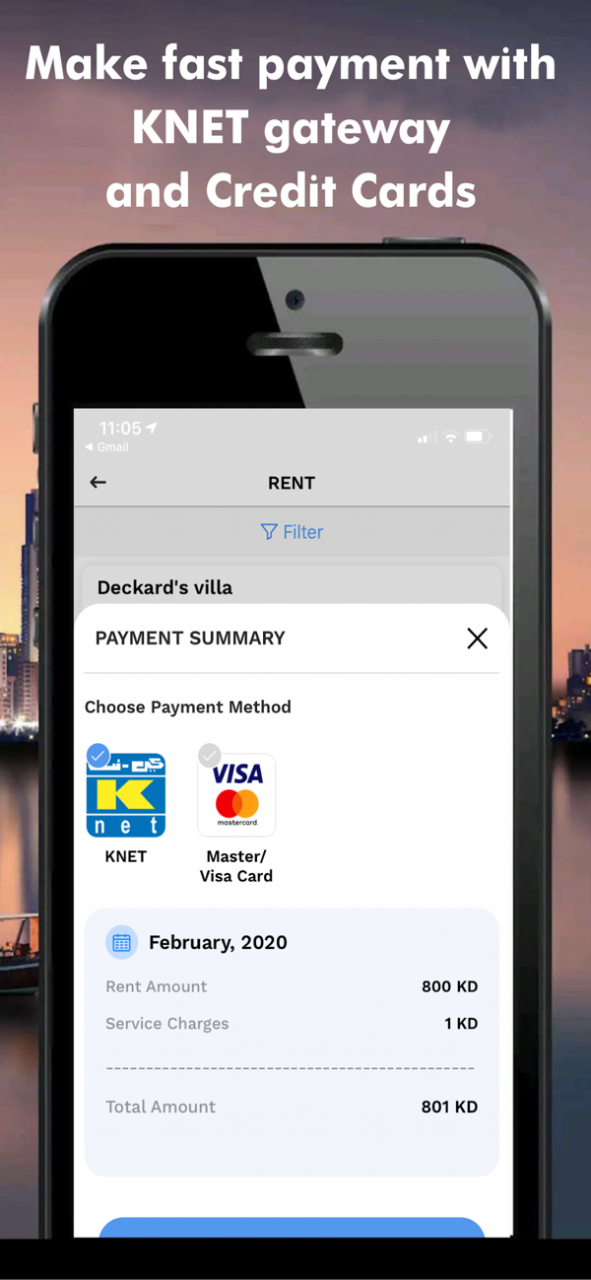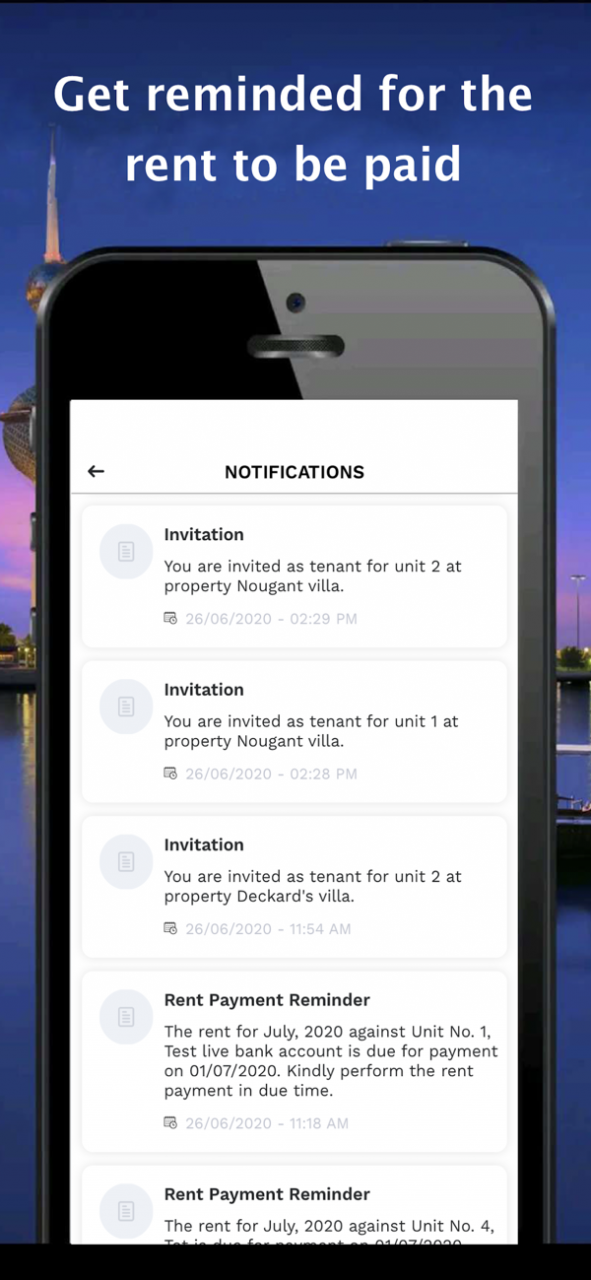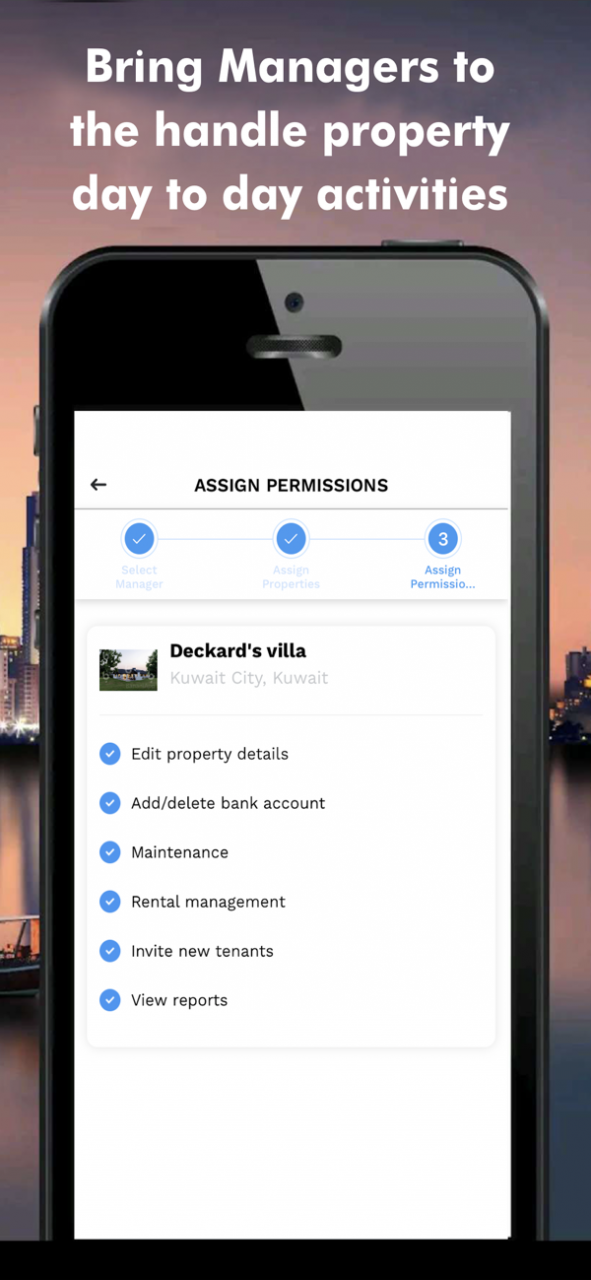Banani 2.6.2
Continue to app
Free Version
Publisher Description
Find your perfect apartment using our powerful filters. Search through our high-quality listings and keep track of rentals for future vacancies, too. For landlords, list your properties in under 2 minutes and bring them to life on Banani.
Key features for renters:
• Find any apartment to suit your budget, distance, size and more,
• Use the filter function to pinpoint the perfect rental,
• Rate and review any property on multiple factors,
• Follow a rental property to get alerted when new units become vacant and when prices change
• Search for properties and rentals using the map feature,
• Call or text the landlord directly from the listing,
• Search by amenities and features with ease
• On following a property user will get notified in event of vacancy and price changes.
• Users can unsubscribe from a property if they no longer need to be notified.
• Based on user preferences Banani app notifies a user when a new apartment matches those
preferences is added.
Key features for landlords:
• List your property in minutes,
• Display your vacancies without deleting or re-adding a property each time,
• Display your rent price and amenities quickly,
• Add as many photos as you like.
• Make your rental life easier with Banani whether you're looking or listing!
• Automated payment reminders, property management teams can now send manual payment
reminders.
• Landlords can access a tutorial on how to use the app from the HELP DESK.
Nov 1, 2021 Version 2.6.2
• Some bug fixes and performance improvements.
About Banani
Banani is a free app for iOS published in the Office Suites & Tools list of apps, part of Business.
The company that develops Banani is BANANI INC. GENERAL TRADING CO. WLL. The latest version released by its developer is 2.6.2.
To install Banani on your iOS device, just click the green Continue To App button above to start the installation process. The app is listed on our website since 2021-11-01 and was downloaded 2 times. We have already checked if the download link is safe, however for your own protection we recommend that you scan the downloaded app with your antivirus. Your antivirus may detect the Banani as malware if the download link is broken.
How to install Banani on your iOS device:
- Click on the Continue To App button on our website. This will redirect you to the App Store.
- Once the Banani is shown in the iTunes listing of your iOS device, you can start its download and installation. Tap on the GET button to the right of the app to start downloading it.
- If you are not logged-in the iOS appstore app, you'll be prompted for your your Apple ID and/or password.
- After Banani is downloaded, you'll see an INSTALL button to the right. Tap on it to start the actual installation of the iOS app.
- Once installation is finished you can tap on the OPEN button to start it. Its icon will also be added to your device home screen.